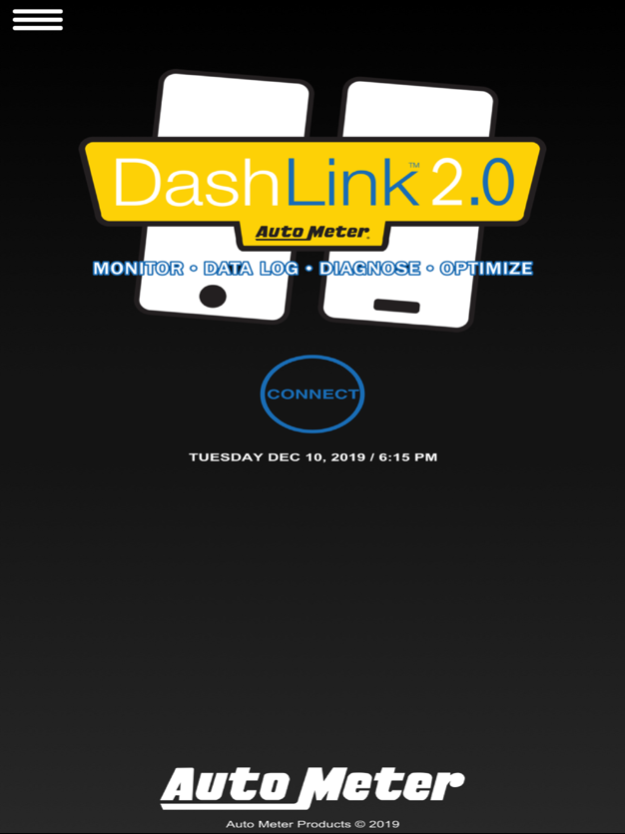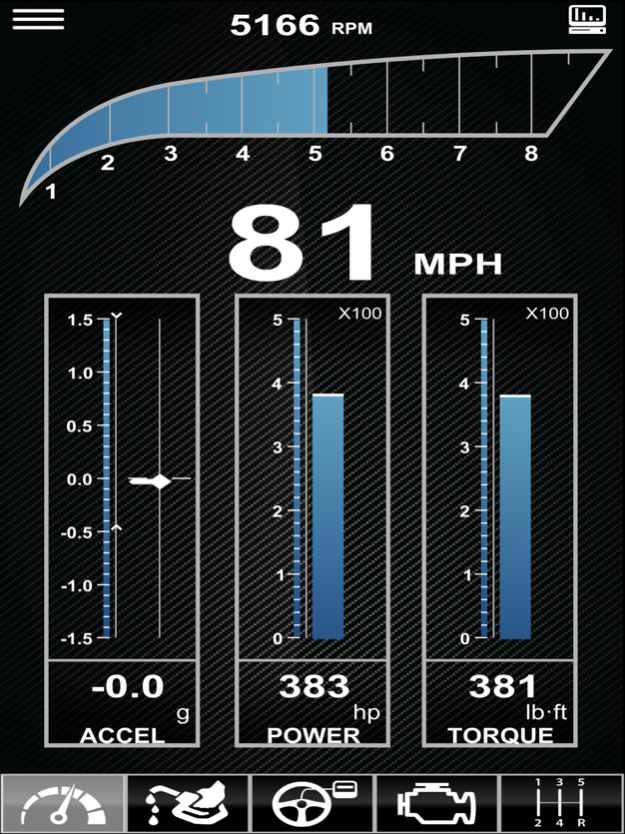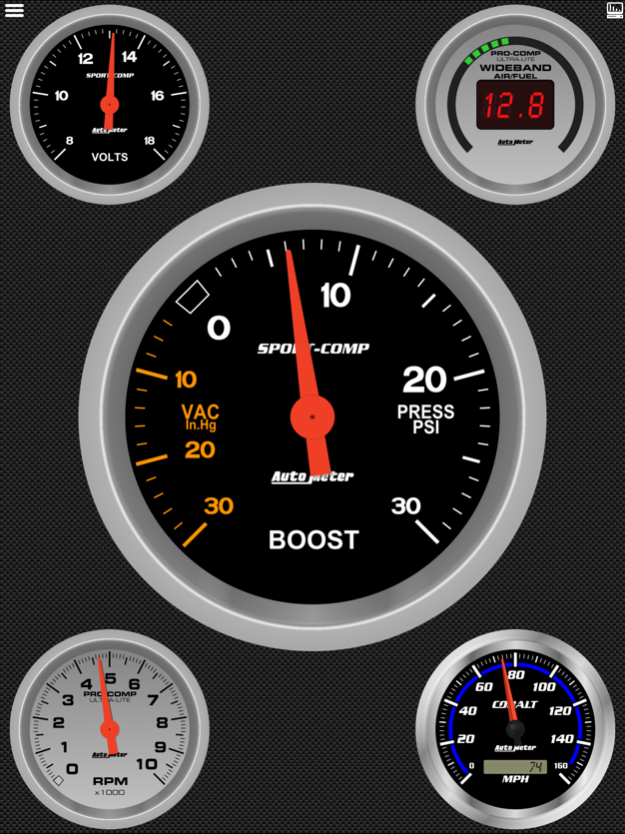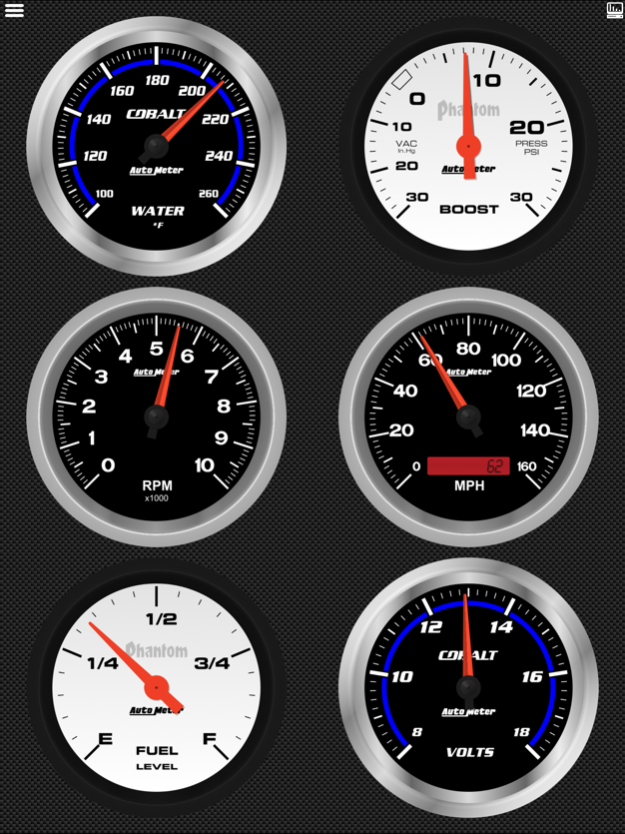DashLink 2 2.3.11
Continue to app
Free Version
Publisher Description
DashLink is a plug-n-play virtual dashboard system for your vehicle that allows you to display AutoMeter gauges and data acquisition on your iOS mobile device. Monitor vehicle and engine performance, track fuel economy, read and clear vehicle trouble codes and check engine lights. AutoMeter DashLink puts you in control.
The DashLink system is a matched hardware and software solution to provide optimal wireless communication to your mobile device and works exclusively with the AutoMeter DashLink Control Module, models 6035 or 6036, which is also required. To purchase the DashLink OBD-II Control Module, please visit your local retailer, on-line retailer, or go to www.autometer.com/dashlink.
This advanced hardware and software package provides instant feedback on how your vehicle is performing. Customize the look and feel of your virtual dash board with an easy to use interface. Personalize your data layout with DashLink.
DashLink supports all OBD-II and EOBD compliant vehicles sold worldwide. Please verify that your vehicle is OBD-II/EOBD compliant before purchasing!
For more info and a full listing of parameters available, see: www.autometer.com/dashlink
Feb 14, 2023
Version 2.3.11
Improved vehicle selection
General stability improvements
About DashLink 2
DashLink 2 is a free app for iOS published in the Health & Nutrition list of apps, part of Home & Hobby.
The company that develops DashLink 2 is Auto Meter Products, Inc.. The latest version released by its developer is 2.3.11.
To install DashLink 2 on your iOS device, just click the green Continue To App button above to start the installation process. The app is listed on our website since 2023-02-14 and was downloaded 36 times. We have already checked if the download link is safe, however for your own protection we recommend that you scan the downloaded app with your antivirus. Your antivirus may detect the DashLink 2 as malware if the download link is broken.
How to install DashLink 2 on your iOS device:
- Click on the Continue To App button on our website. This will redirect you to the App Store.
- Once the DashLink 2 is shown in the iTunes listing of your iOS device, you can start its download and installation. Tap on the GET button to the right of the app to start downloading it.
- If you are not logged-in the iOS appstore app, you'll be prompted for your your Apple ID and/or password.
- After DashLink 2 is downloaded, you'll see an INSTALL button to the right. Tap on it to start the actual installation of the iOS app.
- Once installation is finished you can tap on the OPEN button to start it. Its icon will also be added to your device home screen.